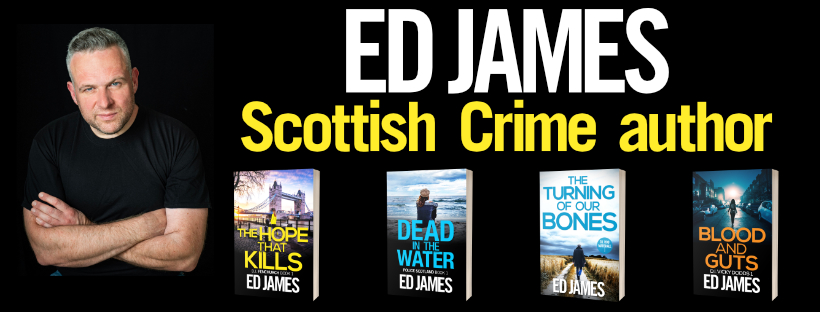Editing — hell is Microsoft Word
 Fascinating piece on the register about Edinburgh scifi writer Charles Stross’s decision to dump Word for LibreOffice on his Mac.
Fascinating piece on the register about Edinburgh scifi writer Charles Stross’s decision to dump Word for LibreOffice on his Mac.
I’m of a similar mind — I despise using Word and have been using Scrivener for over two and a half years to create my books, definitely a key reason in why I can be so fast.
My experience of writing (just finished my 13th novel) has taught me there’s three key phases —
Outlining
Writing
Editing
(Note that pantsers/gardeners, i.e. make it up as you go along, tend to do writing, then outlining, then editing, but it’s a lot less clear — they’ll write a book and then map it to a story structure, delete chunks and write new chunks and generally muck about until they get something. I tried it and it’s definitely not how I’m wired)
Anyway, I usually devote a third of the total time to each phase, say two weeks on each. Two weeks of messing about in Scapple then Scrivener to get my scene outline nailed and I can easily crack out an outline into a full novel in a fortnight, say 80,000 words. I then edit it so it makes sense then get feedback from three trusted alpha readers. Then I’m into another two weeks of changes to make it better.
What happens next is the industrial editing — structural then line then copy then proofing — and it’s all done in Word, using track changes. Scrivener doesn’t come into it, not the intention of the product.
But word is so bloody awful, especially the Mac one but the Windows one is so flaky. I want it to track changes and do it well. Word wants to do a million and one things very adequately, at best. Except for crashing, that it does perfectly. And adding a stupid ribbon. And Aargh.
Going through my final self-edit of CRASH INTO MY ARMS (really needs a new title) and it occurred to me how to get Scrivener working with track changes. Word has a decent feature to compare two historical versions of the same document and mark up changes. Tried it and the results are perfect. No more having to use the bugger until I’m in industrial editing mode, thank God.
— Ed