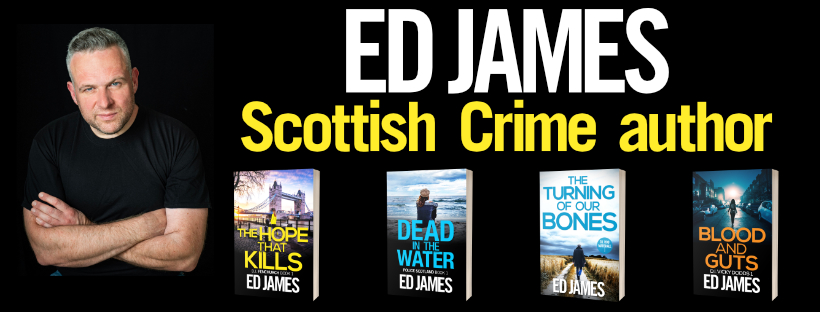Scrivener update
Had a real bump in hits to the blog today based on my previous housekeeping post about scrivener, so I thought I’d give an update on where I am with the application after almost a couple of months of being Mac bound…
First thing to note is that I’ve just bought Mac Microsoft Office ’11…
… but that’s mainly for Excel.
I love Excel and I just can’t find anything that comes remotely close to it – the open source Offices are ridiculously clumsy, I’m offline most of the time so Google Docs isn’t practical and Apple’s Numbers is just rubbish.
The writing things that I used to use Excel for were (i) outlining, (ii) tracking progress, (iii) tracking sales and (iv) tracking my characters.
Scrivener does (i) absolutely amazingly, (ii) pretty well and (iv)… Well.
I can’t quite get my head around how I personally can use Scrivener’s character features but then I’m a spreadsheet monkey, so I’ll stick with my little Excel database for now. Feels like there’s some really good features possible in Scrivener just now (eg name generation, tagging scenes) but it could do with some tighter integration across and separation from documents – what I personally would love is a character and location database that can link to documents and act as tags. Hopefully that will come with time. But for now, I’ve got Excel and tags so it’s pretty good.
The other thing I would love is slightly different progress updates – just now the death bar is purely on word count, it would nice to have some scores on scenes complete, etc to motivate me through the harder bits but which is obviously customisable.
The other Office thang I’ll use is Word for interacting with editors and proof-readers. Don’t know if there are any good Scrivener proofing use cases out there but I’d be glad to know of any. I’ll be researching it anyway.
Hopefully I can break my office habit but I’ll still need it for work and my sales tracking spreadsheet.
Now, onto how I’ve been using Scrivener itself.
You’ll have seen my post last night on book three – FIRE IN THE BLOOD. It’s pretty much all been written in Scrivener, since it was a short story. It’s been a good exercise in learning the tool and adapting my process, but also in learning best practice from the app itself.
Two main points about Scrivener, really –
First, there’s a bit of a gap in it in terms of structuring and getting ideas down. The corkboard is a bit of a gimmicky way of structuring and, while the outliner is good, it is focused more around synopsis level work. Fortunately, the literature and latte guys have worked this out and have developed Scapple – I won’t bore you again, but it really helped me unpick my mistakes with FIRE IN THE BLOOD. Once I’ve got this out of the way, I’m going to draw a diagram for DYED IN THE WOOL based on my outline and check it’s good enough. Once Scapple is in full release, it will really complete it – I may be able to get rid of Mindnode in my process, or relegate it to different parts of the process. I need to check the integration with Scrivener but I suspect it’s going to be good.
Second, it’s just a fucking amazing program to use. They’ve got what can’t even be expressed as a fraction of the budget of MS Office but have a product that is comparable in terms of stability and feel, but is perfectly honed for its main task. I’m still getting to grips with it but every other day I discover a really cool function. Someone on the forum posted some amazing background images for the full screen editor so now I’m writing on a cool typewriter… Everything about it makes it feel so much fun to write. And it outputs beautiful Kindle files with very little effort – going to fiddle about with it to get it perfect but it is just amazingly good.
If you’re serious about writing, then check it out –
http://www.literatureandlatte.com/
— Ed
Buy GHOST IN THE MACHINE (Scott Cullen book one)-
UK Kindle – http://amzn.to/Ih2ros
US Kindle – http://amzn.to/IzknfQ